Towards the end of June, I decided I wanted to find out more about Instagram LIVE. So, as I usually do, I started researching blogs, courses, and social media experts.
They were very detailed and I learned a lot of information, but as Gary Vee has alluded to, you can’t do push ups by talking about them (or something like that). I decided I wanted to go all in this month and see if I could do something I’ve never done before — go live every day of the month!
It has been quite the journey, both mentally and physically making sure I’ve got everything set up and ready to go each day. In the first 17 days, I took some time to collect some of my notes — about myself, about my environment, and about Instagram Live.
This is what I’ve learned (so far) in no particular order…
It was a lot more “difficult” to get started on day 1 vs. day 17.
There were so many distracting thoughts (i.e. negative talk) going on in my head before I actually pressed “go live” at about 11:58pm on July 1st. I also just did a quick review of the stream lengths and as it turns out, day 1 has also been the shortest one at just over 5 minutes.
Nobody cares when I mess up.
The fear of what other people think is a real thing. Once I convinced myself no one would care, it got a lot easier.
“Everything you’ve ever wanted is on the other side of fear.” – George Addair
I shave more often than I used to even in pre-pandemic times.
Apparently I’m a little self-conscious, especially since I’ve been staring at my face in the phone for close to 3 weeks now.
It got a lot easier to do daily when I committed to a specific time (sun-thur 5p PST, sat 8a PST)
I was trying to “fit in” the livestreams when it was convenient. It made it difficult to plan even though I had committed to showing up daily.
It took communication and commitment with my family to make sure we’re on the same page.
This is what made a huge difference. Having my wife on board and knowing what my goals were really helped us be on the same page. #teamwork
I’ve gotten a lot better at prepping.
I still haven’t documented it yet, but I have a pretty standard step by step routine I take to get ready to go live. I’m definitely more efficient at it now.
Better prep has also (unfortunately) made me a bit more “procrastinatey”.
The side effect of #6 is knowing that, sometimes I put off getting ready and put it off until the last minute. And yes, I’m almost sure procrastinatey is a real word.
Apparently I missed the memo that IG lives were no longer kept for 24 hrs in stories.
Remember when your livestreams stayed in your stories? No more. Once you’re done recording, your livestream is no longer visible (see #10).
The broadcast is definitely easier when there are people viewing and engaging!
This goes without saying probably. It’s just like a live in-person show — it always goes over better when there’s an audience that shows up!
I have to save my Instagram Live streams to my camera roll or share to IGTV.
Once your video is done, you’ve got three choices — delete the video, download it, or share it immediately to your IGTV channel.
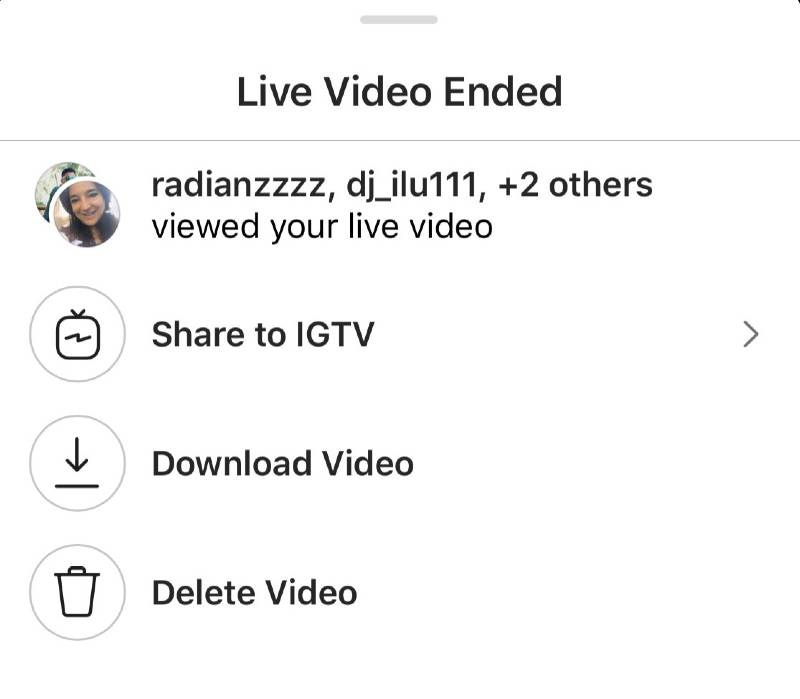
Hashtags on IGTV videos only “work” in the description (i.e. not as a separate comment).
For the first 5 or 6 videos, I was doing my usual posting of hashtags in the comments of my IGTV video preview. There was little to no traction whatsoever, which made me specifically search for it to realize they have to be in the captions to be searchable.
My son is really loud and can be heard through several walls when he’s laughing.
It’s amazing how aware you become of your surroundings when you’re working from home with an 11-month old and making videos every day.
There’s a lot better engagement when I send out emails and share stories ahead of time.
Everyone isn’t going to always tune in, but it’s all a game of numbers. It literally only takes a few viewers showing up to make it a more fun, engaging livestream. Let them know on social, in email, and on your website when you’re going live!
I can use images from my camera roll as slides.
Once you are live on Instagram Live, you can access your camera roll. If you tap on an image, it will display full screen and your video view will move to the upper right-hand corner. This has been a great way to help me stay on track and help viewers better visualize the points.
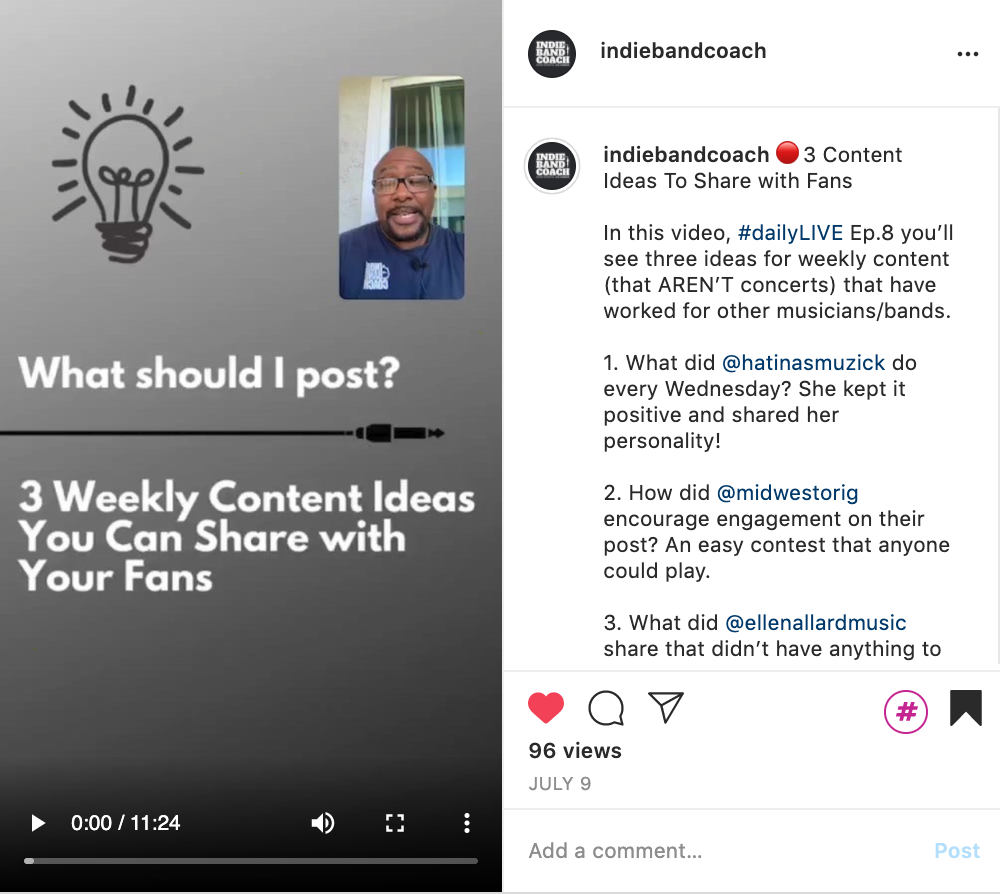
Making a comment and holding it down will pin it to my stream. Each new viewer will see it.
Being able to pin a welcome message, paypal link, or even a viewers comment is helpful when people join after you’ve started!
IGTV feed previews with my face have more views vs. ones with the designed covers.
I thought that having the designed covers would be just as engaging since my image was still on screen, but that has not been the case. The streams with close up images of my face as the IGTV cover, are getting almost 2x the views within the first 3 days.
It’s more fun now that I’m not focused on (worried about) how it will sound or other techy logistics.
I mentioned before that I’ve gotten a bit of a process down. This process includes already knowing what my best sound options are, how to get the best signal, angles to use for better lighting, and so on. Now, I’m just focusing on content (and keeping this streak alive).
“Efficiency means doing things right; effectiveness means doing the right things.” — Peter Drucker.⠀
It’s no secret that every social media channel is “video first” and livestreaming content is being consumed at an unfathomable rate. If you don’t have a long term plan or even IDEA of how to incorporate livestreaming, now is the time to start!
++ Follow along with my daily livestreams (at least through the end of July) here.
++ Check out online listings and calendars to promote your livestreams here.
++ Check out Gigmor + JUJUs paid livestream opportunities here.
Guest post by Leonard Patterson, Indie Band Coach
——————————————
Leonard Patterson (Indie Band Coach) is a former front-man for a 6-figure party band, a booking agent with 1000’s of shows under his belt, and a certified digital marketer. His mission is to help indie musicians and bands find their fans and share their gifts. Subscribe to his YouTube Channel to get tips on how to create, curate, and automate your social media so you can get back to the music.

