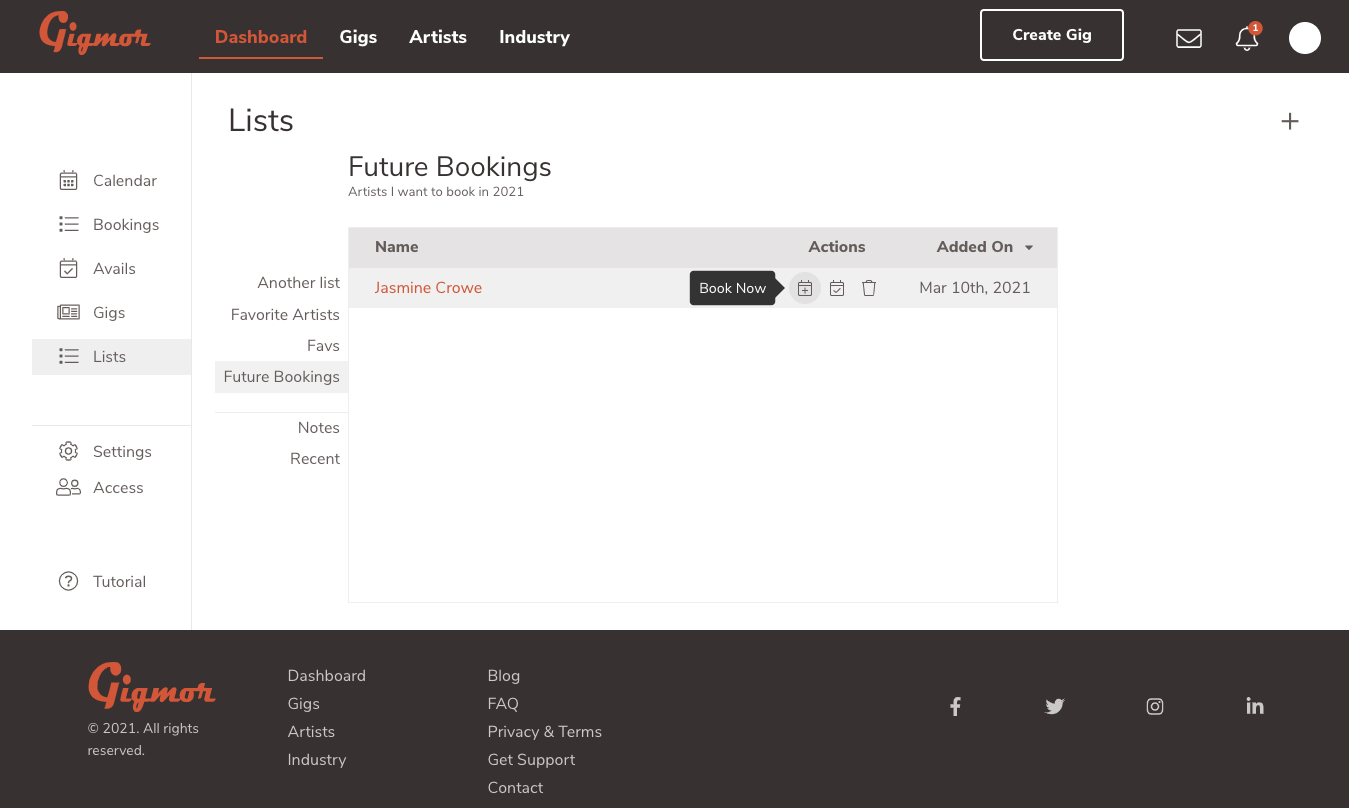We are very excited to announce that we have a brand new tool on the gigs marketplace for talent seekers and Industry accounts: Lists!
Lists are exactly what they sound like. You can make custom lists to keep track of artists that you’re interested in booking, artists that have performed at your venue in the past and much more! Below is a quick walkthrough of how to use lists or if you’re ready to jump in, just login to your Gigmor account and head to your lists page.
After you login to your account you will be taken to your account Dashboard:
Notice that Lists is now under Gigs on the left menu. Go ahead and click Lists.
This is your lists page. Your page should look a bit more empty than this screen shot because you haven’t created any lists yet! To create a list, click the plus sign at the top right corner of the page.
Give your new list a name and write a description of what this list will be. I’m going to create a list of artists that I want to book, so I’m going to call my list Future Bookings.
Click Save at the bottom of that pop-up. Congrats, your list is created!
Your page should look something like this. Now let’s start adding artists – head to the artists page.
Each artist card now has a Lists icon in the upper right corner under the Notes icon. Click the Lists icon on an artist card.
That will bring up a menu of your lists. The lists on top are the custom lists that you create. The lists in the shaded section on the bottom are automatically created when you either view an artist’s profile or you add a note about that artist.
I know that I want to book Jasmine Crowe sometime in the near future but not exactly sure when. I’m going to add Jasmine to my Future Bookings list. To add Jasmine to this list, I’m just going to click the list ‘Future Bookings’. When I do that, a check mark appears next to that list to confirm that Jasmine has been added to my list. Great!
Notice on the left of the page you can now filter search results by your lists as well.
Ok, let’s go back to the dashboard and see what our lists look like now.
Jasmine is now on our Future Bookings list! From here we can keep track of artists that we’re interested in, send one-click booking offers and request availability. To remove an artist from the list, just click on the trash bin icon under Actions.
That’s Lists! If you have any questions, send a message to support@gigmor.com and if you’re not yet a Gigmor member, click here to sign up for free!