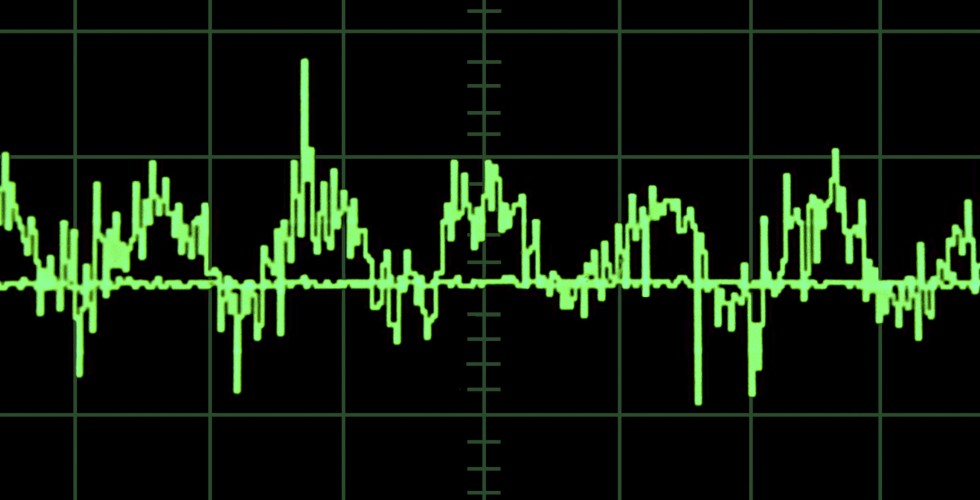First off, let me state what this blog post is not. This post IS NOT a debate about digital versus analog. This is a post about how to take your digital music experience to a new level. And, if you’re like me, you don’t have the budget to catch the current resurgence in vinyl.
However, any one of these tips by themselves will make your listening experience that much more enjoyable.
GET A DIGITAL-ANALOG CONVERTER (DAC)
I know, I know. I just said this isn’t a debate about digital versus analog. However, what a DAC will do is take your worst sounding MP3, other song file or streaming music service and convert it into something arguably more enjoyable. What it does for higher quality files (HiRes, FLAC, ALAC, AAC) is sublime.
My DAC of choice is the Audioquest Dragonfly (Mac/Windows). The size of a USB thumb drive, the Dragonfly is a pre-amp, headphone amp and DAC all-in-one. It bypasses your computer’s sound card and routes the signal from your media player directly into the DAC and into your headphones. It costs about $150.00 but it’s totally worth it.
IT’S ALL ABOUT THE HEADPHONES
You can be listening to a $20,000 stereo system and it will still sound awful if you’re listening through earbuds – or any set of Beats by Dre. Let’s be honest. Beats are for show and are annoyingly unbalanced.
I have two sets of headphones – mainly because I thought I lost one pair, bought another set and then found the originals. So for general use, travel, etc., I use Bose QC-15. Amazing noise-canceling capabilities. The cans I use at home for studio recording and kicking back are the NAD VISO HP50. I won’t bore you with the technical mumbo jumbo (because I don’t actually know any technical mumbo jumbo). But I’ll describe it like this: it’s like sitting in the middle of a band rehearsal in the most acoustically sweet spot in the room. This is the Youtube video review that sold me on the NADs. It’s full of technical mumbo jumbo.
THE MEDIA PLAYER NO ONE KNOWS ABOUT (YET!)
It’s called VOX and it’s the shit. Sorry Android users, Mac only for now (desktop, iOS, watch) that I know about. Again, I’m not really sure what kind of audio wizardry is happening but the technology delivers an amazing listening experience – even if you’re just using crappy iPhone earbuds.
What sets VOX apart from the native iPhone Music app – or any other for that matter – is that it allows you to overcome one of iPhone’s failings that Android users do not face: it allows you to store and play high quality files on your iPhone.
Or, if you want to shell out $5/mo or $50/yr, you can sign up for their LOOP service – which allows you to upload your music collection to the cloud for easy streaming and download access. Yes, kinda like iTunes Match. However, the big difference from Match is that if you upload, for example, an ALAC file of Depeche Mode’s “Enjoy The Silence” then you can download or stream an ALAC file. Match does not allow for this and will stream or allow you to download an AAC file (which isn’t bad – but it’s no lossless file).
Even though VOX is new and a little buggy, they’re great about responding to support issues and issuing app updates to fix bugs and other annoyances. Which is more than I can say for Dropbox. I emailed them about an issue and their response was – and I’m paraphrasing – “sorry, we can’t help you because we have too much going on right now.”
Hope these tips help! Let me know what you think in the comments.