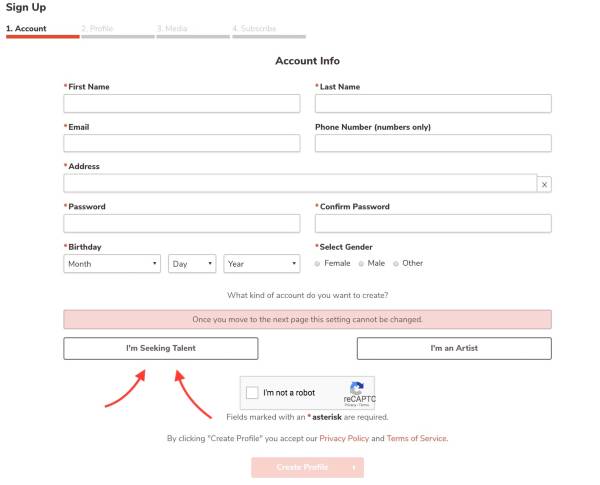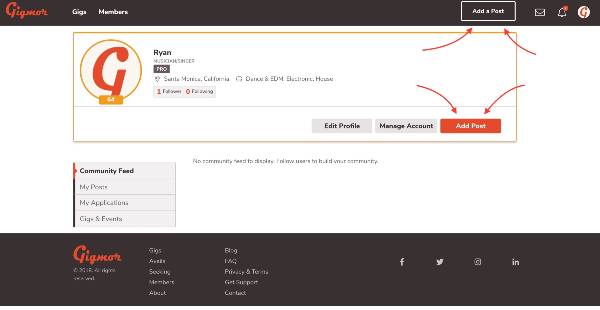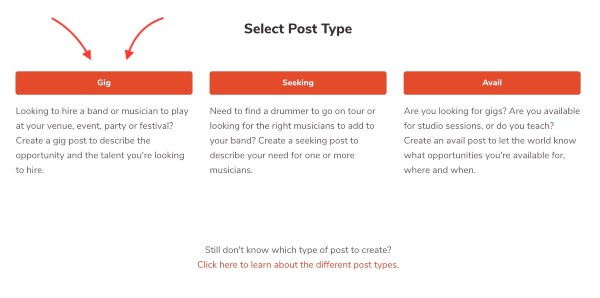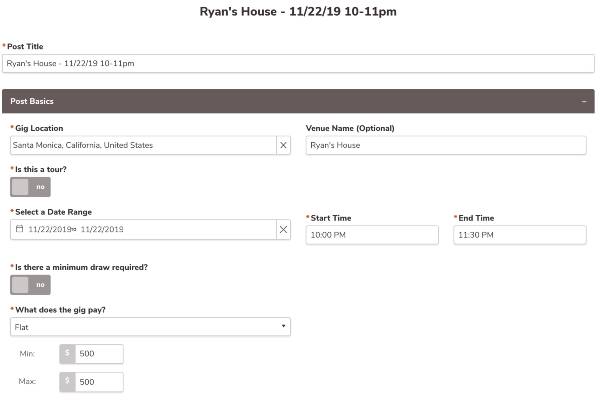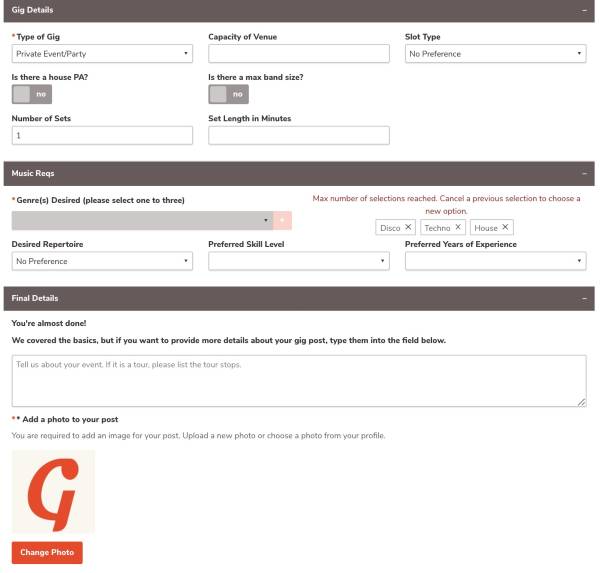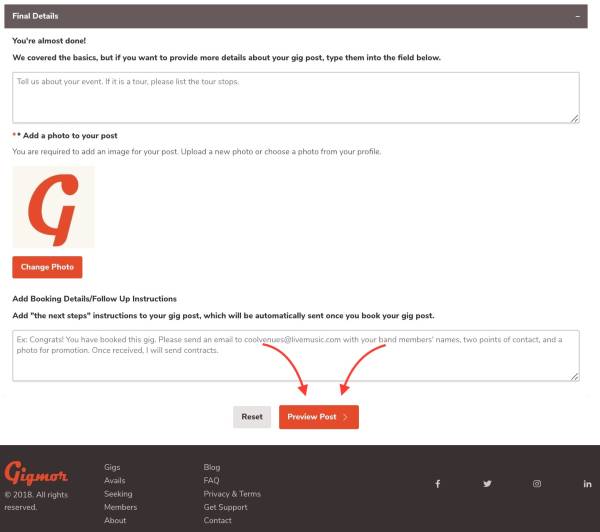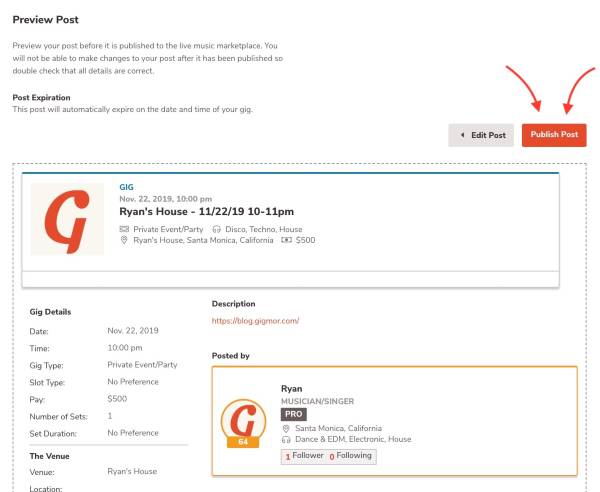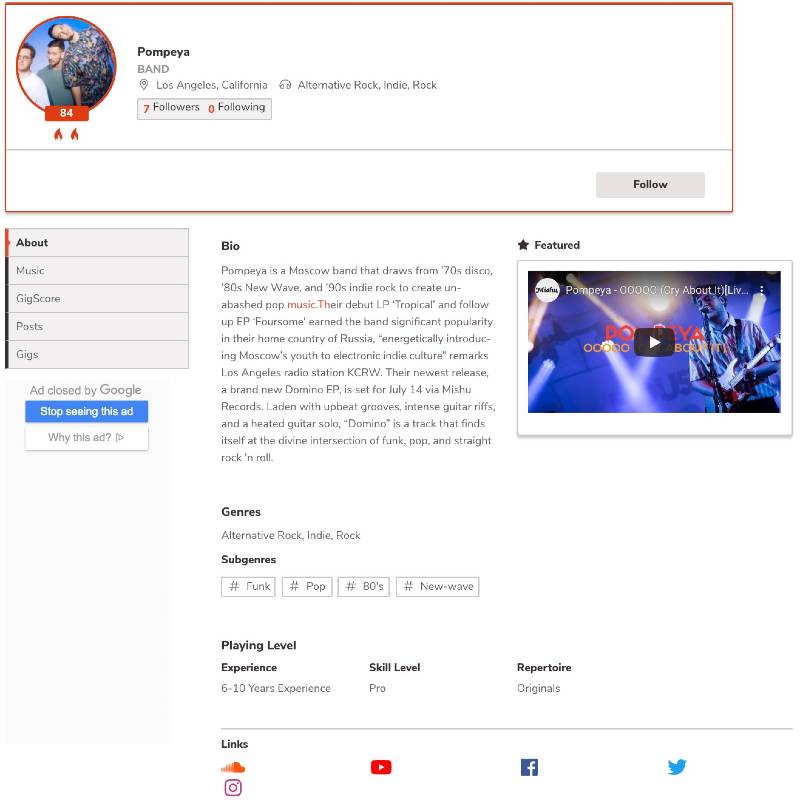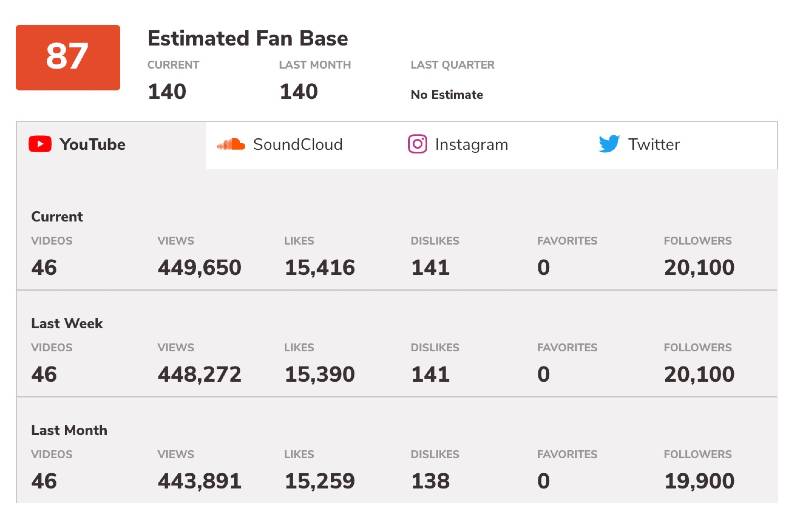To get started on your free epk template, click here to sign up on Gigmor.com. To learn more about an EPK and best practices, please keep reading!
What is an EPK?
An EPK (electronic press kit) is a resume for your music or your band. It will help you book shows, get media coverage and build your career.
Why use an EPK?
Writing emails to venues and promoters is one of the most tedious tasks that we have to do to get booked. Every venue has their own format that they want booking requests to adhere to. Writing even 5-10 of these can suck a couple of hours out of your day. Using the Gigmor EPK is one of the most efficient ways to get booked. When you’re writing to your local venue for a booking request, instead of collecting all of your social media links and writing a whole new message, just share a link to your Gigmor EPK in the body of the email. It will save you time and aggravation and, best of all, it’s free!
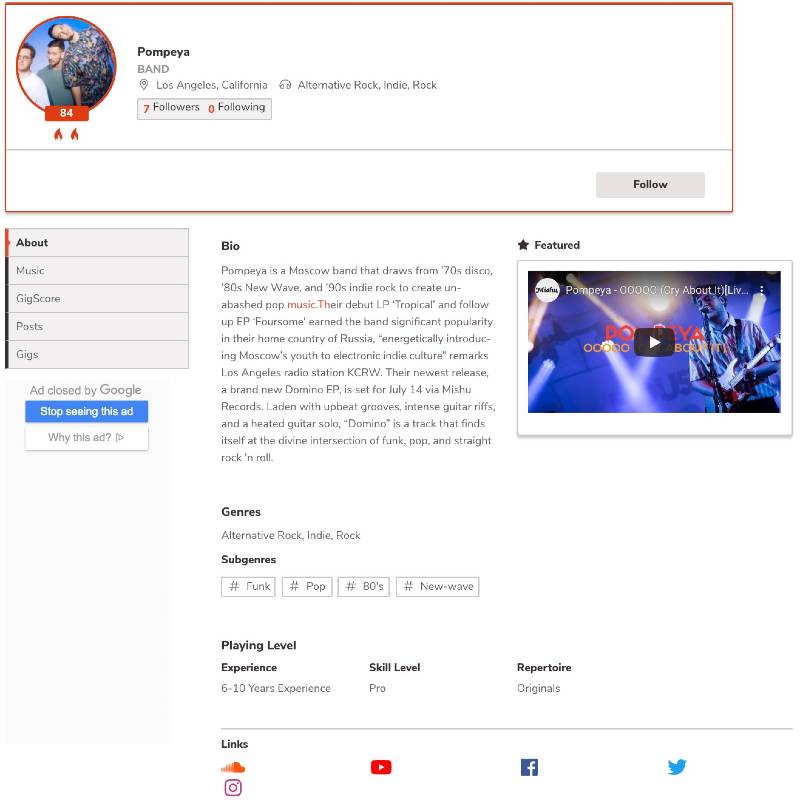
The Gigmor EPK
You have many options when it comes to making an EPK so why choose Gigmor? First of all, thousands of venues and promoters have joined Gigmor and they actively use Gigmor to scout for artists. The Gigmor team is in constant contact with venues & talent bookers to promote Gigmor artists and to create exclusive opportunities for our members. The free EPK template on Gigmor.com also includes everything a talent seeker needs to evaluate an artist for a gig.
Our tips for optimizing your free Gigmor EPK
1. Photo
First, you want to have an amazing photo. If you can afford it, find a professional photographer. The photographer will compose a great shot, make sure it’s properly lit etc. The camera on your phone is perfectly capable of taking a great picture but you’ll need to work a little harder to get the best results.
2. Featured Music
Make sure that your featured track is your best work and a good representation of what you can do live. Talent seekers are pressed for time and will most likely only listen to one or two of your tracks. Different kinds of talent seekers will respond to different kinds of tracks. Some are just looking for artists who can play competently and others are looking for super avant-garde, experimental stuff. Be aware of what kinds of gigs you’re applying for and keep in mind that the talent bookers will appreciate different aspects of your music and adjust your featured music accordingly.
3. Gigging History
Gigging history is either something you have or you don’t. If you’ve played a few well-known venues in your city, great! It’s proof that you’re serious, bookable and know the ropes.
If not, it’s OK!
Everybody starts somewhere. Try to organize a small show with friends, a house party or something like that. It’s best to have some kind of performance under your belt before hitting the venue circuit. Even for seasoned performers, stepping into a venue, going through setup and soundcheck and performing can be intimidating and it’s very easy to lose your focus. Purely for your own benefit, go through that routine a couple times before doing it with an impatient front of house engineer.
4. Bio
Skip it.
Just kidding! Definitely do not skip the bio. Believe it or not, this is the one part of the EPK that talent seekers ALWAYS complain to us about. They actually read it and it actually influences the booking decision. Placeholder bios and typing “hjkfdahfkd fdjska fd hjkf ashkfs” to hit the character limit are killing your chances of getting booked.
The bio is your one opportunity to show the talent seeker your real personality. It doesn’t even matter so much what you write for your bio, just that it is well written and you come across like the reasonable, intelligent and serious person that you are.
5. Social Media
Talent seekers look at your social media to judge how well you will be able to promote the show. Promotion is part of the deal when a talent seeker books you for the gig. Yes, it sucks to be quantified by the number of ‘followers’ you have but professional talent bookers will be able to look past the raw numbers and see the way that you interact with your fans.
Interaction is so much more important. If you’re posting consistently, responding to likes/comments and even engaging with people on other pages, you’re doing great!
We developed GigScore for exactly this purpose. GigScore will look at other data points in your social media besides how many followers you have. It works best when you have Soundcloud, Instagram, Twitter and YouTube connected.
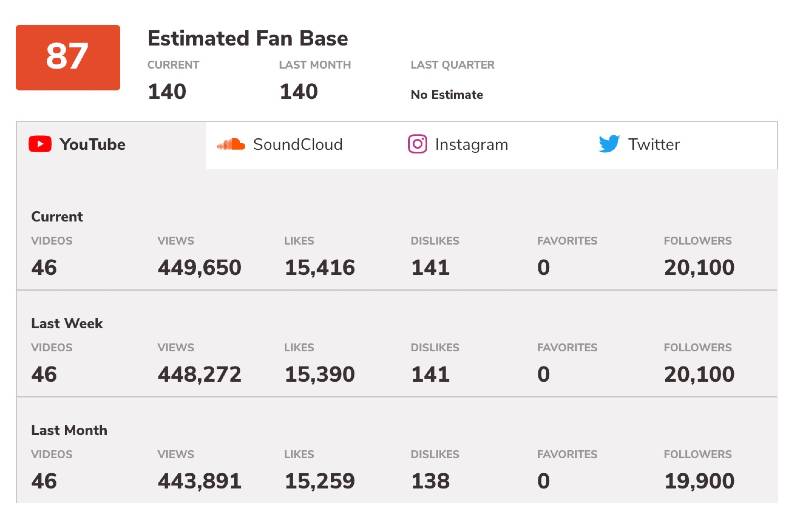
Thank you!
Thanks for reading and we hope these tips will help you get started on your free epk template on Gigmor. We’re here to help you get gigs so please reach out to info@gigmor.com if you have any questions or suggestions.
7 Virtual Tip Jar Options You Should Know About