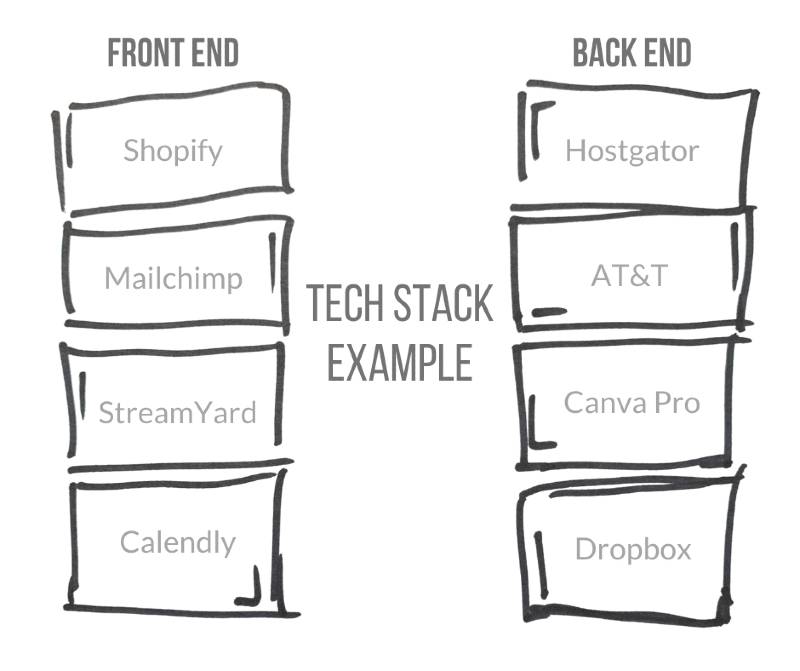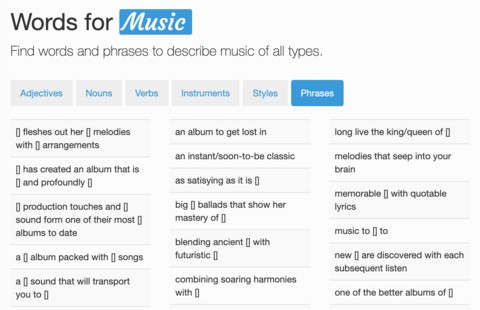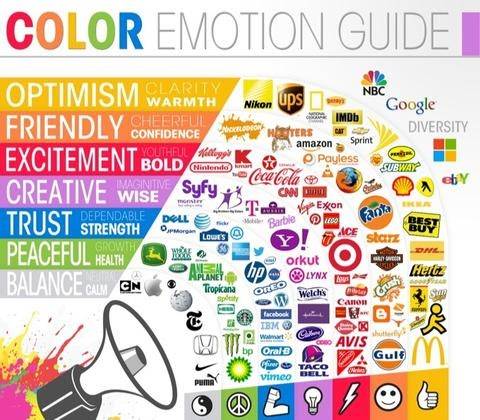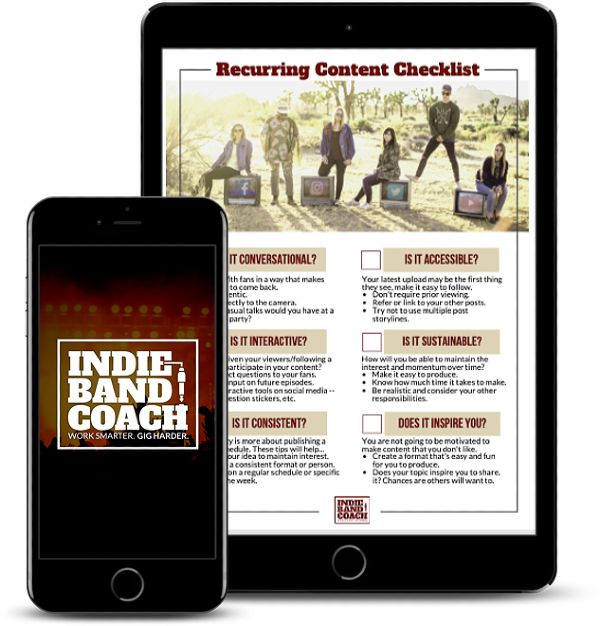Guest post by Leonard Patterson, Indie Band Coach
Sometimes it’s necessary to test the waters, other times you just need to jump in with both feet. Yes, there are tons of options when it comes to creating content, making videos, and streaming online, but very few are as easy and accessible as going live on Facebook.
Facebook Live was introduced in 2016 and has steadily gained momentum since. You can livestream events, performances and gatherings and your fans can watch from a phone, computer or connected TV. In fact, with the recent pandemic-induced rise in online users, even more functionality is being introduced as the race for attention is at an all-time high.
++ How to Start Livestreaming (Twitch)
Benefits of Livestreaming on Facebook
There’s no doubt that Facebook has done an excellent job at remaining relevant and even on the cutting edge of technology. While some of their biggest moves have been the piggybacking of competing platforms, you’re not going to find a social platform with more active users.
With that though, here are some of the benefits of livestreaming on Facebook.
- Anyone can start immediately
- No cost involved other than what you already have
- Immediate feedback from viewers
- It will become a permanent piece of content
- The longer you stream the better
- Ability to crosspost to other pages / channels
Four Places to Livestream on Facebook
You can go live on your music Page (any business page), in a group, on your personal profile, or to an event on Facebook. Going live on a Page will give you access to more tools and capabilities than going live to a group or event.
For example, if you are using a 3rd party livestreaming tool, Facebook does not allow you to see the identity of your viewers when livestreaming to a personal profile or group.
How do you know which one to stream to? That’s going to depend on the purpose of the stream, and it could change based on your needs. In general though, here are a few things to consider when choosing to livestream on a Page, Profile, or in a Group or Event.
Livestream on a Page when you want to increase the reach of your brand. The content on your Pages is public even to viewers who don’t follow you. So if you want the ability to have the widest reach, use your Page. Of course, with “organic” reach being next to nothing, you may also want to boost the post or use it as a Facebook reach ad to connect with more people.
Livestream on your Profile when you want to connect with your audience that already knows you. This could also be used as a method of driving traffic TO your fan page by including a link in your broadcast post.
Livestream in a Facebook Group when you want to provide some sort of exclusive value to a community. This could be in a group you have started or one in which you are a guest. Just be sure to follow the community guidelines of whatever group in which you choose to livestream.
Livestream in an Event when you want to remind and encourage interested parties about your upcoming event. Provide a sneak peek into what’s going to happen or perhaps how you’re preparing for the event itself.
Mobile, Desktop, or 3rd Party Streaming
Basically, there are three ways to go live on Facebook — on a mobile phone via the Facebook app, on a desktop or laptop computer directly through Facebook, or through a 3rd party streaming software like OBS, StreamYard, or ECamm Live.
In fact, I encourage you to go live with just your phone whenever you can. The more repetition you get interacting with fans and getting over any “screen-fright”, the better off you’ll be.
Go Live on Mobile
You can go live using the Facebook app for iOS or Android and the quality of your stream depends on your internet connection speed. For mobile streaming, it’s highly recommended that you use Wi-Fi instead of your phone’s cellular data. It’ll just be a more reliable experience. Sure you may be “able” to livestream over a 5G connection, but now you’re depending on more variables.
Go Live on Desktop
Currently, there’s still an option on personal profiles to Go live directly from Facebook on a computer, although it seems to be missing from business pages now.
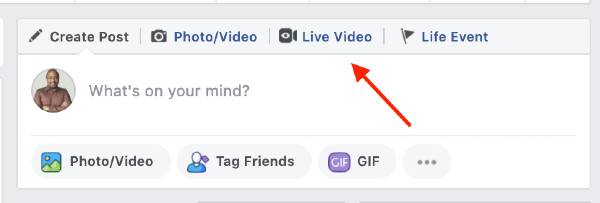
For now, Facebook is pushing businesses towards using their Live Producer platform. Live Producer is how to go live with higher-end production equipment and streaming software on a computer. https://www.facebook.com/live/create/
Using a Streaming Software
To go live with an external camera, include graphics or overlays, or have multiple camera angles, you’ll need to use one of the many streaming software options (also called encoders).
Here’s a list of some of the more widely used encoders, a base price and whether or not they’re web-based, and Mac or PC.
++ Live Stream Resource Roundup for Musicians and Bands
Browser-based
- Streamyard (Browser-based, PC & Mac – free & from $25/mth)
- Lightstream (Browser-based, free)
- BlueJeans Streaming (Browser-based, from $12.49/mth)
- BeLive (Browser-based, free & from $30/mth)
Macs and PCs
- OBS Studio (Macs, PCs, Linux – Free)
- Wirecast (Macs & PCs, from $599)
- Zoom – (Macs & PCs, from $14.99)
Mac Only
- Ecamm Live (Mac Only, from $15/mth)
- mimoLive (Mac only, from $199/yr)
PC Only
- vMix (PC only, free & from $60)
- XSplit Broadcaster (PC only, free and from $4.17/month)
Viewing Your Livestream
Your Facebook livestreams aren’t just viewable on Facebook. You can make your livestreams available via URL, embedded on your website, or the Facebook Watch TV app.
I think that’s one of the misconceptions I had even before researching this blog. People really just need the livestream URL to view. In fact, a Facebook account isn’t even required.
Another option, which could be a way to make your content exclusive, is to embed the stream on your website, blog, or membership site.
Viewers can also watch your livestream on their Amazon Fire TV, Apple TV, Android TV, Xbox One, and more with the Facebook Watch TV App.
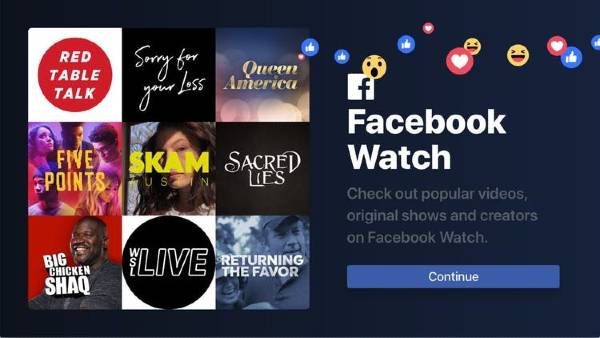
Updated Policy for Using Music In Video
If you’ve ever had a Facebook live video muted, been put in Facebook jail, or just started streaming and wondered what the rules were for playing covers of any kind, this update is for you.
In a blog post, Facebook announced its updated rules and guidelines as it pertains to including music in your livestreams. Specifically they addressed playing RECORDINGS and recording live PERFORMANCES.
I shared a video on my YouTube page that goes into detail about the announcement, or you can also see the full update here:
Some of the highlights of the update include:
— There are no limits on things like music in Stories, or traditional musical performances (e.g. filming a live artist or band performing).
— The greater the number of full-length recorded tracks in a video, the more likely it may be muted or removed
— There should always be a visual component to your video; recorded audio should not be the primary purpose of the video.
The announcement also clarified that these guidelines are consistent across live and recorded video on both Facebook and Instagram, and for all types of accounts — i.e. pages, profiles, verified and unverified accounts.
It certainly comes at a convenient time when so many artists have taken to livestreaming to supplement their income.
++ 7 Virtual Tip Jar Options You Need to Know
Facebook Live Format Guidelines
In case you wanted a little more technical info about Facebook Lives other than “how long can you go live?” (8 hours) or “how far in advance can you schedule a livestream?” (7 days), here is a handy list of specs for Facebook Live video:
- Video Length: 8-hour max
- Sample rate: 48 kHz
- Channel layout: Stereo or Mono
- Bit rate: up to 256 kbps
- Max video bit rate is 4000 Kbps (4 mbps).
- Audio bit rate is 96 Kbps or 128 Kbps.
- Max: 1080p (1920×1080) resolution, at 60 frames per second.
- A keyframe sent at least every 2 seconds throughout the stream.
- Titles must have fewer than 255 characters or the stream will fail.
- H264 encoded video and AAC encoded audio only.
- Minimum lead time for scheduling: 10 Minutes
- Maximum date for schedule future broadcast: 7 Days
All formatting specs can be found here: https://www.facebook.com/help/1534561009906955
So as I’ve said before, if you’re just getting started out livestreaming and wanting to get some experience under your belt, going live directly to Facebook is probably your best testing ground. Plus, if it’s something you truly can’t stand to look at, you can always delete a post. Think about it, all of the tech is taken care of and with over 2.3 billion users, chances are your crowd is already there too.
- – – – – – – – –
Leonard Patterson is a former front-man for a 6-figure party band, a booking agent with 1000’s of shows under his belt, and a certified digital marketer. He launched Indie Band Coach with a mission to help indie bands create, curate, and automate their social media to share their music and get better gigs. Subscribe to the Indie Band Coach YouTube Channel and get more tools, tips, and training to help you on your journey.